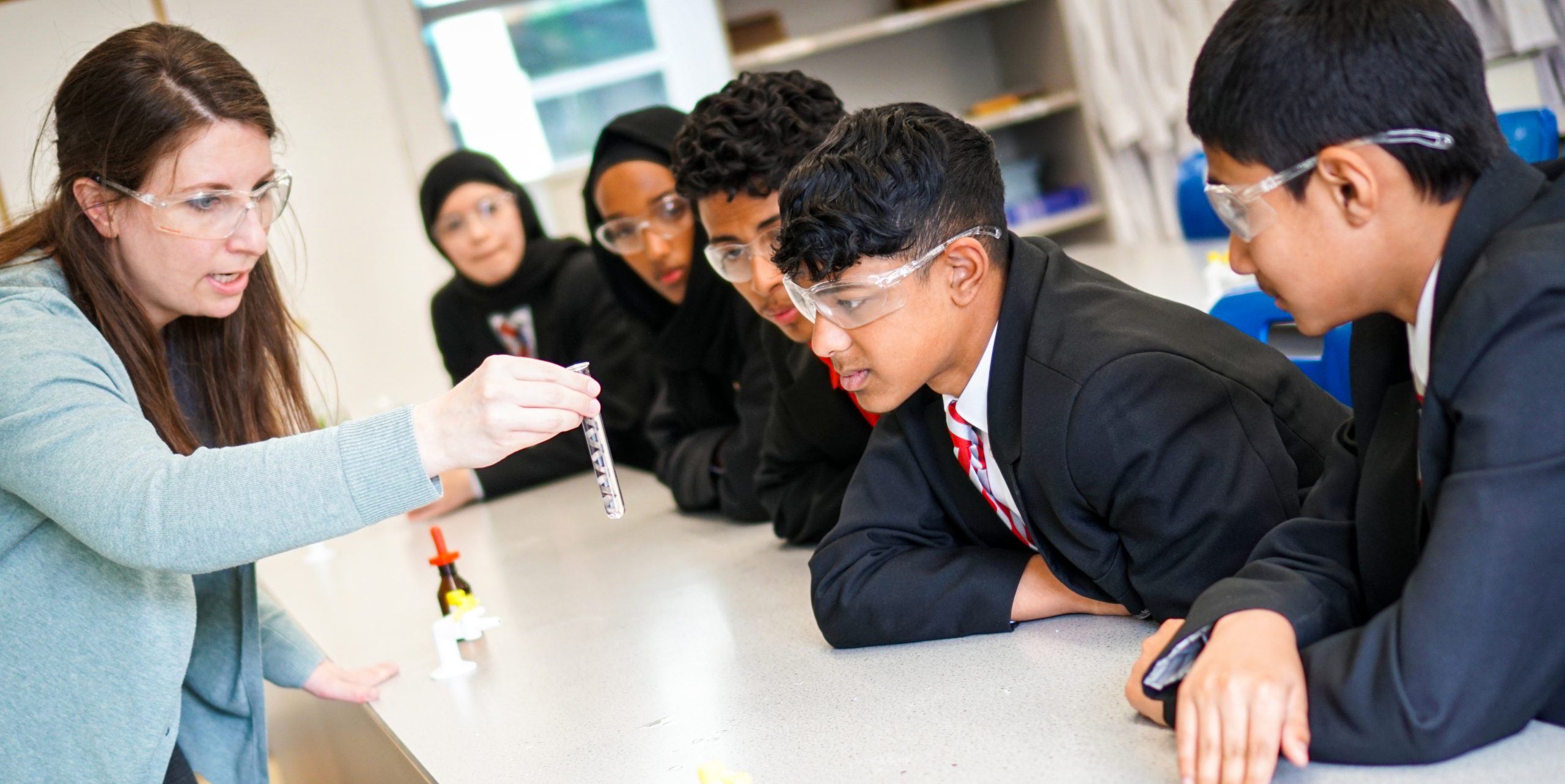Dear Colleagues,
This weekend Second factor Authentication will be turned on, you will be prompted to enter an additional method to sign you into our system when not on our network in school such as email, SharePoint and OneDrive. It is a very simple and quick process to set up taking around 1 or 2 minutes and you only have to do this once. Then after you have set it up you will be asked to authenticate via the method you have set up, this only needs to be done once per device every 90 days.
If you use your phone in school you will need to be on the staff Wi-Fi to avoid the Authentication process.
Authentication process
- When you sign in to the school system from home you will be invited to sign up to authentication. It should only take a minute or two to set up.
- The default authentication method is the authentication app but for text message authentication click I want to set up a different method and chose phone verification and then text.
- Type in your mobile number and you will be texted a code to type in.
These instructions will also be texted out to you.
If there is any issues please log it on the tracker it.swanlea.co.uk and I will monitor over the weekend.